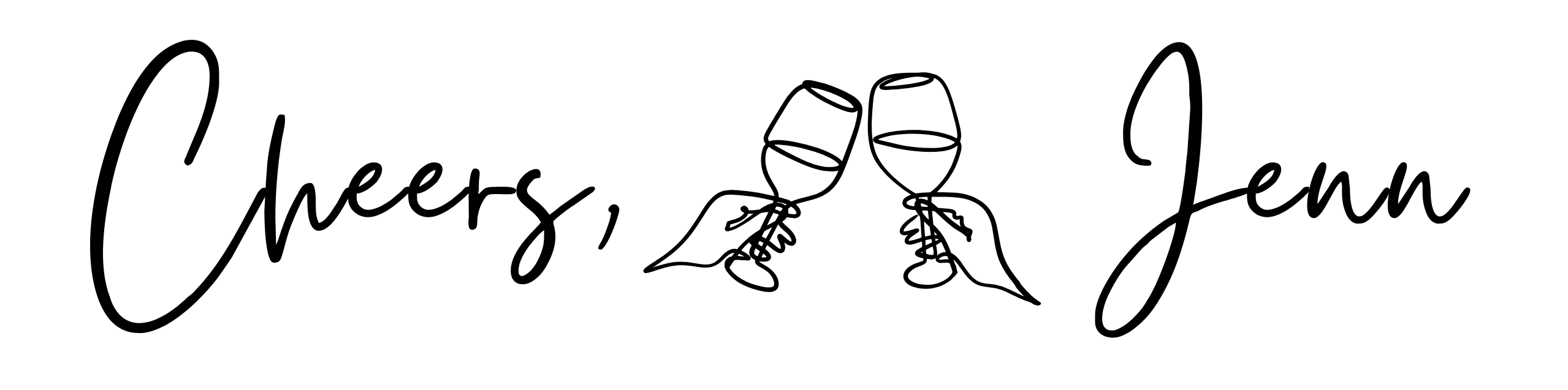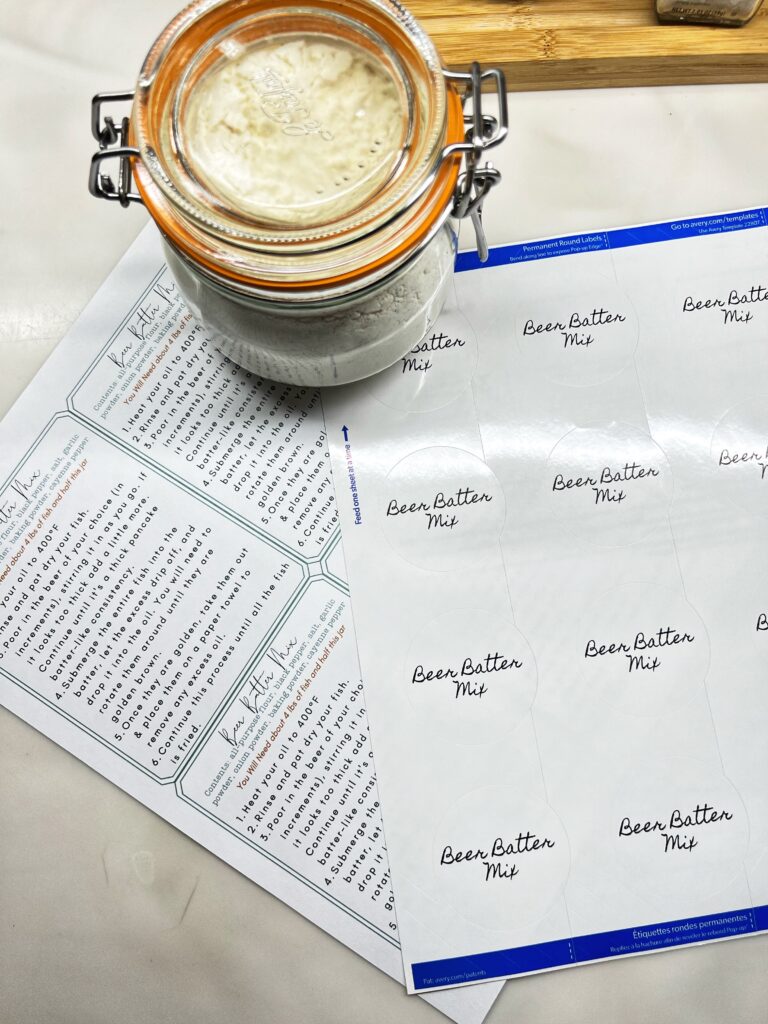Review: Row Counter App
One of the best apps for knitters and crocheters. Keep track of your projects, and where you’re at with each project, and create a fun community with your fellow crafters!
This app is the multi-WIP fiber artist’s dream! I am absolutely horrible (or perhaps, just overzealous) at starting multiple projects, so keeping track of them can be even harder, but not with this handy-dandy little app.
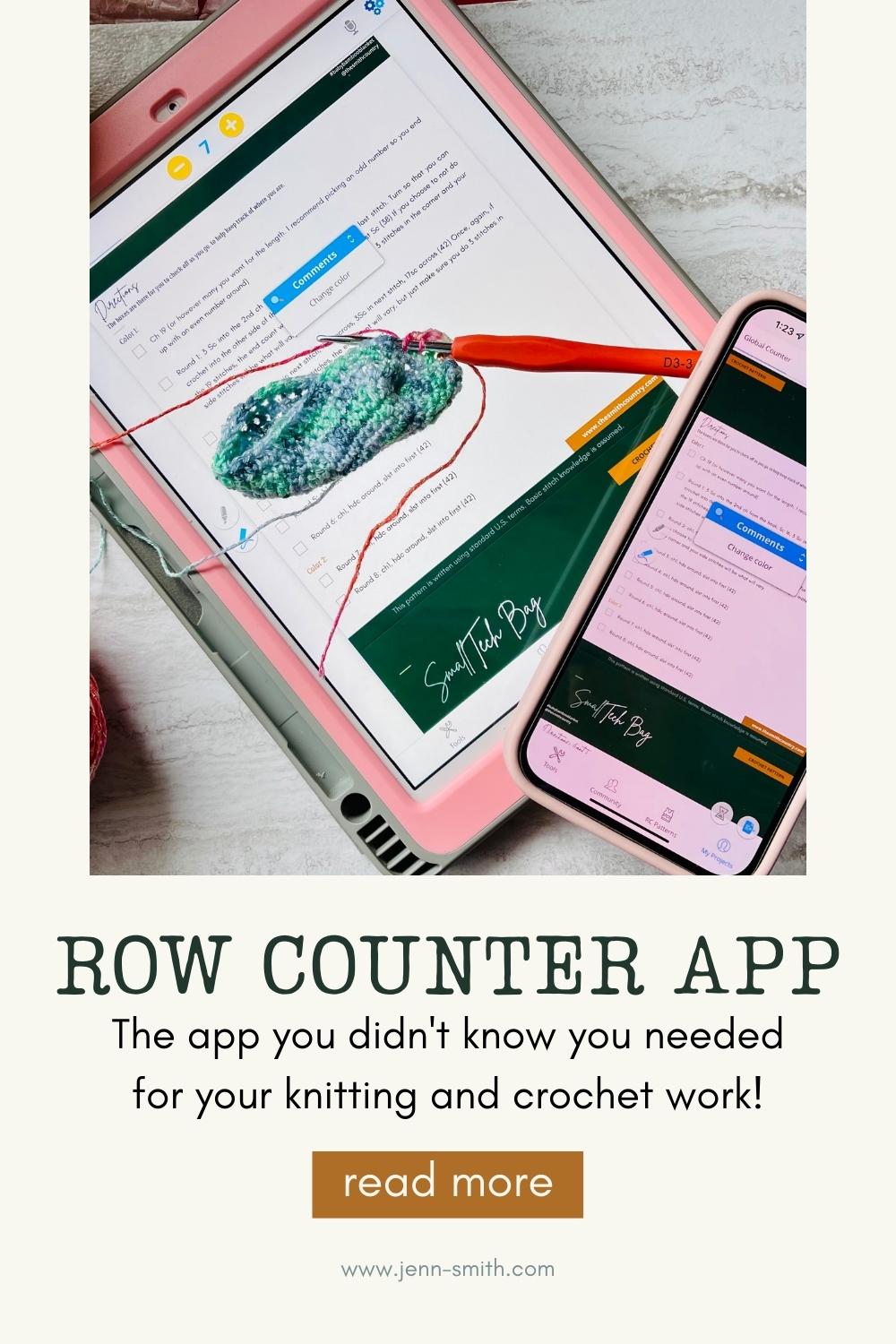
One of the best apps for knitters and crocheters. Keep track of your projects, and where you’re at with each project, and create a fun community with your fellow crafters!
This app is the multi-WIP fiber artist’s dream! I am absolutely horrible (or perhaps, just overzealous) at starting multiple projects, so keeping track of them can be even harder, but not with this handy-dandy little app.
The app I’m featuring here is independently, and 100% selected by me. However, when you download the Apple version of this app through my retail links (it is noted next to the link), I may earn an affiliate commission via Apple Serves Affiliate. You will NOT be charged for downloading the app. Affiliate Disclaimer
I love being able to share my finished projects, and I used to use Ravelry’s Project section all the time (I still share my finished projects, but I’m not as consistent on there as I used to be). Mostly because I use the Row Counter App and it not only allows me to share my projects as I’m working on them and finish them, but I can also keep track of stitches, and rows, and even take notes on my patterns!
My Latest Fiber Videos
Some background on the creators
I recently talked with Dorothée of the dynamic duo (plus an adorable dog), about doing this blog post and she gave some really fun background on how this entire app was created.
“We created Row Counter in October 2017. To do so, we both quit our jobs and moved to Nepal to focus only on that project for a while. For 1 year, we lived solely on our savings and continued working on the app while traveling. The app was at that time totally free and without any ads. Since then, we never stopped improving it. Our number of users has now grown enough so that we can both live only from it and continue to dedicate all our time to it. “
To this day, Dorothée and Pierre (who are both French, by the by) are the only two people running and working on the app, and their adorable dog Pivo is enjoying his day playing with wool balls.
So… how does the app work?
The Row Counter App is available on iOS and Android and is translated into 12 languages.
The app is available on either:
- FREE with ads and without premium features
- Premium: a monthly or yearly subscription, without ads and with all features (more on this in a minute).
I may earn an affiliate commission via Apple Serves Affiliate.
You will NOT be charged for downloading the app. Affiliate Disclaimer
The app itself, whether you get the free or premium version, gives you a lot of options.
- Keep track of several knitting/crochet projects simultaneously
- Import your pattern directly into the app from a web page (yes a web page) or a PDF (from the web or from your phone, Dropbox, or Google Drive)
- Direct access to Ravelry, so you can search their website or access your library.
- Multiple counters to keep track of decreases, patterns, etc
- Add reminders to appear on a specific row: you will knit mistake-free!
- Do you just need a basic counter? No worries, you can also use it without any configuration
- See any time how many rows and stitches you have knit!
- No need to touch the app while knitting, just speaks to it to increment the counter, and keep your hands free to do beautiful things!
I may earn an affiliate commission via Apple Serves Affiliate.
You will NOT be charged for downloading the app. Affiliate Disclaimer
There is also a website version, that offers some of the features of the app in a very Basic version. All you have to do is log in to your account and then you can use the Row Counter or pattern creator from your browser, you can also grab a PDF version of RC Patterns as well (but I highly recommend using the app, because they will automatically put the pattern into your queue for you). You’re not able to add finished photos or use the community when on the web version.
What comes with the Pro Version?
- No ads
- Synchronization: Your projects and data are saved and synchronized among various devices (I bounce around between my Apple Watch, my iPad, and my phone. so this one is a lifesaver for me).
- A Highlighter.
- The ability for Drawing on the pattern
- Making Annotations on the pattern
- An unlimited number of secondary counters per project (This has also been a huge help to me. I create counters for each part of a pattern, like sleeves, or collar. So not only am I able to keep try of the 350 rows I finished but I also know I’m on row 25 for the sleeve)
- Adding custom pictures to your projects
- Sending patterns to friends. They can only open the pattern if they also have a premium. I found that out with my oldest daughter who has the free version (because she has slowed down a lot on her fiber crafts and honestly doesn’t do it as much right now).
Final Thoughts
I’ve used both the free and paid versions. After using the free version for a while I decided to pay and get the pro version, and I can honestly say it’s well worth the money. It’s an annual payment and is less $10 (USD) for the entire year!
Check it out!
Don’t have an iPhone/iPad? No worries. you can grab the app of Google Play (not an affiliate link).
Happy Crafting!
Want to remember this post? Pin it to your favorite Pinterest Board!
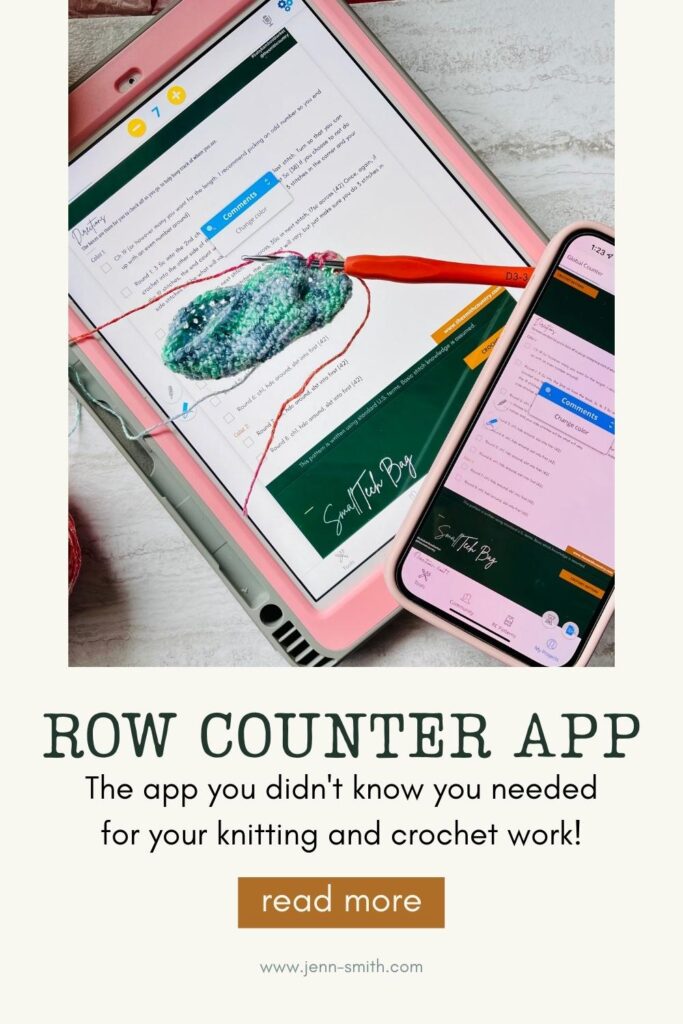
Please note: The pattern shown in my images are my Small Tech Bag Pattern. Grab the free version on the Small Tech Bag Blog Post.